You’re thinking of employing a designer to make templates for your team or engaging a content specialist to assist with difficult presentations that have high stakes. Additionally, you believe that it will take a lot of time to finish the assignment. But if there were such a tool, you could finish your work quickly by just adding the data to a presentation. In order to make your information more memorable and stand out from the competition, you simply need a tool that allows you to create immersive interactive presentations. You’ll be happy with the outcomes if you use a tool like Storydoc Interactive Slide Creator.
Additionally, you won’t feel the need to go for outside assistance because you will believe you can complete the task on your own. Using the software program Storydoc Interactive Slide Creator, one may create interactive online presentations from static slides. It may be applied to pitch decks, proposals, reports, landing pages, sales decks, and more.
What Is Storydoc Interactive Slide Creator
With the use of a tool called Storydoc Interactive Slide Creator, you can make captivating interactive presentations, white papers, case studies, and more that set you apart from your rivals. To increase engagement and close more sales, use features like calendars, videos, and pricing calculators. Whether you’re making a presentation, a sales pitch, or a proposal, Storydoc Interactive Slide Creator makes it easy for your clients to understand the content. You may select from a wide variety of mobile-friendly templates using this application, including case studies, marketing presentations, and sales decks. You only need to insert your own information; the robust slide editor will take care of branding and content organization.
![]()
![]()
Use Storydoc’s templates to get going
When you connect your website, Storydoc Interactive Slide Creator will automatically extract the colors, logo, and other materials associated with your company. Alternatively, you can add your own and use them throughout the whole presentation. You can also include your calendar so that audience members can schedule a meeting right from your presentation. Additionally, you’ll be able to easily demonstrate concepts and walkthroughs in your presentations by embedding videos from sites like YouTube, Vidyard, and others.
Utilize Storydoc Interactive Slide Creator to produce interactive slides
Do you want to boost your chances of closing the deal? To make the resources for your prospect more relevant, add immediate personalization to your deck.
Additionally, before sending, you can insert dynamic variables like names, company names, or a customized message to fill up the blanks. Additionally, you’re sure to observe an increase in conversions because personalization significantly increases the recipient’s sense of specialness and sales-readiness.
Add dynamic variables to increase customization speed
In order to help you and your team make more informed decisions, Storydoc Interactive Slide Creator also allows you to track engagement numbers for each lead. Receive real-time alerts about your lead’s activity, letting you know how the deal is progressing and when to follow up. Based on current behavioral data, you may enhance your presentations using its engagement score.
To make more informed decisions, use real-time engagement metrics.
When you are unaware of stakeholders’ opinions, it can be difficult to assess how they feel about your presentation. White papers, case studies, and interactive presentations are just a few of the fantastic deliverables that StoryDoc can help you develop. As a result, you may dispense with those dull PDFs and interest readers.
Purchase Storydoc lifetime access now!
Guaranteed refund for 60 days. To make sure it’s ideal for you, give it a two-month trial.
Storydoc One-time purchase of $69 < $600
- Every element of the Starter plan.
- 1 user.
- Endless interactive versions and presentations.
- Full-motion templates.
- Endless traffic to your links.
- A collection of icons, movies, and stock photos.
- Evaluation of presentations.
- Your assets are hosted online.
Who is Storydoc intended for?
As a tool for business material, Storydoc was primarily developed. For account managers, marketing teams, and sales teams, it works great. So, if you require a strong presence, it can be used in various business positions and sectors.
Storydoc is it free?
You can test out Storydoc’s platform risk-free for a full 30 days by signing up for a free trial to see whether it’s right for you.
Why Was Storydoc Built?
In order to transition from boring static presentations to interesting interactive ones, it was created.
Why are Storydocs so successful?
- Built-in interactive slide for interaction.
- Responsive design for mobile.
- With an incorporated calendar, schedule more meetings.
- Alerts and real-time analytics for each prospect.
- Personalization automatically for each lead.
How does Storydoc Interactive Slide Creator operate?
- Select a credible interactive template.
- Connect your website and your logo and colors will appear there instantly.
- Utilize our simple slide editor to change it.
- Get real-time analytics and share them with your clients.
How Can New Clients Receive an Additional $10 Off?
- Visit the deal page for the “Storydoc Lifetime Appsumo” offer.
- After a brief delay, a popup with a discount will appear.
- Enter your email address to be eligible for the exclusive rewards.
- Continue to use the same email address.
- Get an additional $10 discount.
- The offer is only available to new clients.
If you are interested in other Appsumo products, you may visit WebWave – white-Labeled Website Builder

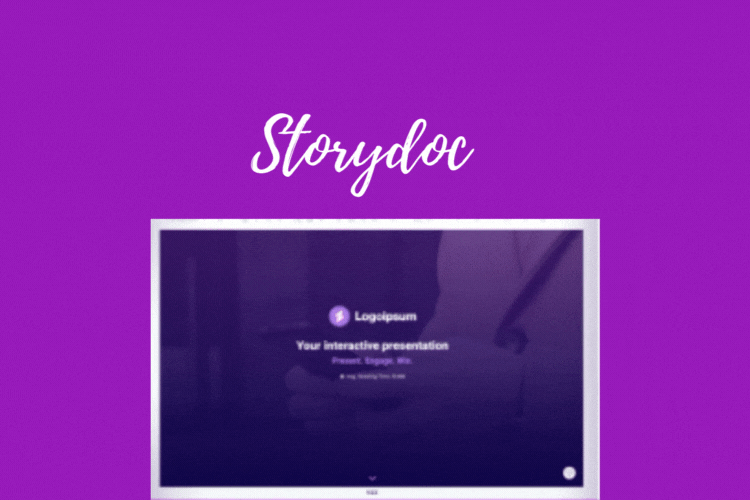
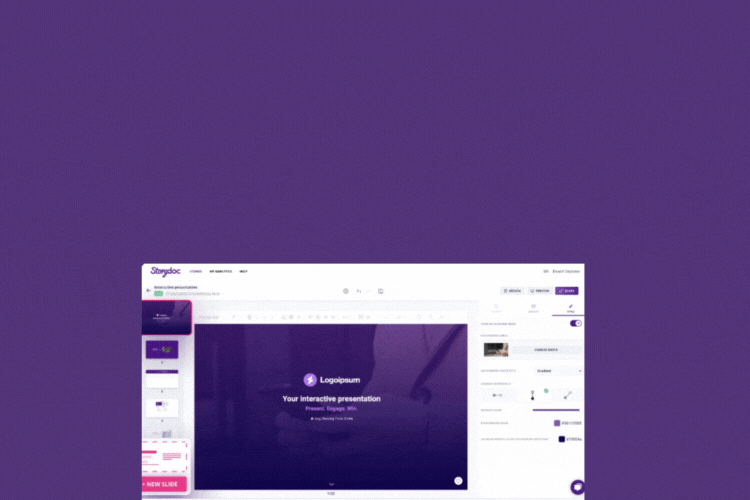
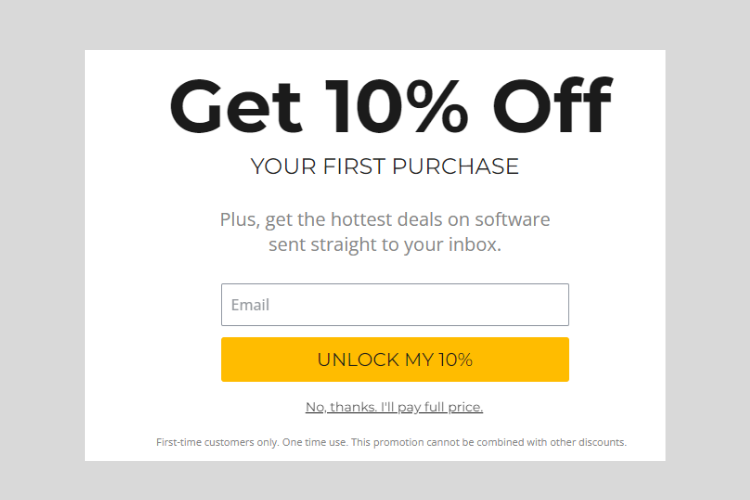
Leave a Reply