
We discuss GetResponse Pricing Plans. GetResponse is an email marketing software that helps you get your audience, connect with your potential customers, and increase your online sales. GetResponse provides more than thirty easily used tools, and it is working tirelessly to expand and enhance its instruments. As a result, it is becoming an all-encompassing marketing tool for today’s growing brands. So if you use this software, you can manage your online marketing properly for becoming a successful business owner. This email marketing automation software offers many package options with attractive budgets. If you are eager to know about the different pricing options of this company, you are cordially invited to read our article – Getresponse Pricing Plan. Because I hope you will be able to choose the best Getresponse Pricing plan for your business by reading this content.
With Getresponse, you can do everything from creating email newsletters to constructing automation and sales funnels that inspire people on your mailing list and increase your conversion potential. In addition to email marketing, you can use it to create landing pages(how to earn money with Clickbank and host webinars.
| GetResponse Pricing Plan |
|
Getresponse Free Trial
You can try a free trial of GetResponse for 30 days, and for this, you will not require to spend your money.
Impact Of Exceeding User Limit
The monthly or annual billing of GetResponse is determined based on the number of active customers you’re dealing with during that time. This means that if the number of your fix subscribers suddenly goes up, consequently, you will automatically be charged for a higher level according to the Getresponse pricing plan system.
For example, if you sign up for a $15 basic plan for 1000 customers and your maximum number of customers reaches 1001 in the second month of the package, you will automatically be charged for a higher level.
Four Types Of GetResponse Pricing Plan
The company offers four types of Getresponse pricing plan packages based on various topics such as autoresponder, unlimited landing pages, forms and surveys, and Facebook ads. If you only need identity features, the “Basic” option is enough for you. However, most people opt for at least the “plus” package so they can get sales funnels, webinars, and e-commerce options.
GET THIS DEAL
GetResponse Pricing Plan Comparison Table
| Features Basic Plus Professional Enterprize |
| Monthly Pricing $15 $49 $99 Custom Pricing |
| Annual Pricing $12.30 $40.18 $81.18 Custom Pricing
(18% discount) |
| 2 Years Pricing $10.50 $34.30. $69.30 Custom Pricing
(30% discount) |
Getresponse Pricing Plan: Features Those Exist In All Packages
| Features Basic Plus Professional Enterprize |
| Email Marketing |
| Newsletters Yes Yes Yes Yes |
| Autoresponders Yes Yes Yes Yes |
| RSS-to-email Yes Yes Yes Yes |
| Visual email editor Yes Yes Yes Yes |
| A/B Testing Yes Yes Yes Yes |
| Inbox preview Yes Yes Yes Yes |
| Landing Pages |
| Pages & visitors Unlimited Unlimited Unlimited Unlimited |
| Split tests Yes Yes Yes Yes |
| Visual page editor Yes Yes Yes Yes |
| Custom domain Yes Yes Yes Yes |
| Forms & surveys |
| Web forms Yes Yes Yes Yes |
| List builder apps Yes Yes Yes Yes |
| Surveys Yes Yes Yes Yes |
| Drive traffic
Social Ads Creator Yes Yes Yes Yes |
| Facebook Ads Yes Yes Yes Yes |
| Instagram Ads Yes Yes Yes Yes |
| Templates and Images Yes Yes Yes Yes |
Getresponse Pricing Plan: Features Comparison Table
| Features | Basic | Plus | Professional | Enterprise |
| Conversion funnel | ||||
| Webinar funnels | 0 | 5 | Unlimited | Unlimited |
| Lead funnels | Unlimited | Unlimited | Unlimited | Unlimited |
| Sales funnels | 1 | 5 | Unlimited | Unlimited |
| Webinars | ||||
| Attendees | 0 | 100 | 300 | 500 |
| Unlimited registrants | No | Yes | Yes | Yes |
| Unlimited live webinars | No | Yes | Yes | Yes |
| Unlimited paid webinars | No | No | Yes | Yes |
| Recording storage | 0 | 3h | 6h | 10h |
| Automation | ||||
| Welcome & thank you emails | Yes | Yes | Yes | Yes |
| Birthday emails | Yes | Yes | Yes | Yes |
| Click & open follow-ups | Yes | Yes | Yes | Yes |
| Custom workflows | 0 | 5 | Unlimited | Unlimited |
GetResponse Discount Depend On the Type Of Billing System
GetResponse offers three types of billing periods. And based on this billing period you can enjoy GetResponse’s discounts.
For example, if you pay an annual fee, you can pay 18% less than the monthly payment. In addition, if you pay for the software for 2 years at a time, you will get a 30% discount per month, which is the maximum discount of Getresponse. It offers one of the best discounts for non-profit organizations with 50% off on their bill.
Personalized Package Of Getresponse Pricing Plan
The Getresponse Pricing packages mainly differ from one to another by the size of the email listing. The bigger your email list, the more you have to pay. Accordingly, if your subscriber number is more than 100,000, you will need to contact the Getresponse customer support team for a personalized package.
Cancellation System Of Getresponse
You can cancel the Getresponse account as your need. If you cancel your account, then all your saved data will delete, so be careful at the time of cancellation and be sure that you have exported your contact list safely. Refunding is not offered by GetResponse.
Getresponse vs Mailchimp
Which is better Getresponse and Mailchimp? This question has now become important for many businesses in the context of a comparative discussion of the price structure of Getresponse and Mailchimp.
I will now analyze through a comparative review of the different features of these top-level email marketing companies to see which one is best for your business.
Getresponse Pricing Plan And Mailchimp Pricing Plan
| Getresponse Plan | Mailchimp Plan |
offers four types of price packages which are given below –
|
Mailchimp offers four types of price packages which are given below –
|
What can you do by using autoresponder Getresponse and Mailchimp?
- You can capture email addresses.
- Also, you will be able to send automatic emails to subscribers via autoresponders.
- Possible to design HTML e-newsletters for sent to your subscribers
Autoresponder functionality – Getresponse And Mailchimp
Both companies offer a similar set of autoresponder features. Such as subscription to a list, purchase made, clicks, opens, visit URL, and changes in user data all can use to start an autoresponder cycle.
-
Congratulation email
You can send a congratulatory email to a subscriber within a few seconds after he visits your site.
-
E-newsletter action
You will automatically be added to a special set of autoresponders if you open or click on an email that is sent.
-
Purchases
When anyone buys a product or service from your website, you can utilize this data for a broadcasting email in Getresponse or Mailchimp.
-
Special Date And Time
You can automatically send emails to your subscribers on their special days.
Difference between Getresponse and Mailchimp
1. Differences Among The Packages
Getresponse
The key differences between the Getresponse pricing packages involve the following features of the platform –
Marketing automation and
Access to webinar functionality
You will get these facilities only on the ‘Plus’ or higher packages. And the number of participants in the webinar or the number of automation will be varied by the amount of payment.
Mailchimp
On the other hand, the key differences between Mailchimp Pricing packages are –
The ability to code your templates
Access to the key features of the new builder and
Comparative reporting
Multivariate testing
-
Number of Accounts
Mailchimp users may be connected to more accounts than Getresponse.
If you use Getresponse, you will be able to use the following number of seats.
Basic Plus Professional Enterprize
1 3 5 10 by default(the no is also negotiable)
On the contrary, if you use Mailchimp, you can use more seats, such as –
Essentials Standard Premium
3 5 unlimited
3. Limit of List
How many lists you can create if you use Mailchimp will depend on the packages you use. E.g.
Free Essential Standard Premium
1 3 5 Unlimited
On the other hand, if you use Getresponse, you can create unlimited lists.
There are no similar limits in Getresponse — this makes it preferable for those businesses that need to host multiple lists.
-
Discount
Furthermore, Gatrespons pricing offers discounts based on the billing system. If you pay in advance for one year on GetResponse, you will get an 18% discount. And if you pay in advance for two years, you will get a 30% discount.
But there is no such arrangement for a discount on Mailchimp.
5. Free Package And Trials
By using the free package Mailchimp, you can be able to send a total number of 10,000 emails to subscribers. Moreover, you cannot be able to send more than 2000 emails within 1 month by using a free package Mailchimp. Furthermore, you cannot use the key features of Mailchimp in the case of a free package. For example – You can use simple layouts instead of access to most of the templates.
But, Getresponse doesn’t offer a free package, it offers a free trial for 30 days. With a maximum of 1,000 subscribers list, you can try out all features of Getresponse in its free trial.
6. Short Range Email Marketing
For example, if we compare GetResponse’s Basic Package and Mailchimp’s Essential Package based on the subscriber list, it will be seen that in some cases the cost of GetResponse is higher than that of Mailchimp. Again sometimes Getresponse works out cheaper than Mailchimp.
Mailchimp’s starting package is very low cost. It is great for you if you want to email marketing in a very short range. Because you only have to pay $9.99 for 500 emails.
On the contrary, Getresponse does not offer such short-term email marketing.
7. Special Features In Starting Package
Getresponse provides some special facilities in their Basic plan that you will not get in Mailchimp. Such as –
- Coding templates
- Time optimization for sending emails
- Comparative reporting
- The ability to sell products
AWeber
AWeber is an organization that provides email marketing(earn money with Clickbank) services to over 1 million clients worldwide. By providing the best email marketing services for all types of businesses, small and large, AWeber helps its customers to stay in touch with their subscribers.
Important features of Aweber
Aweber provides the following key features:
- Importing and hosting an email list
- Autoresponders
- Templates
- Automation functionality for marketing
- Reactive email designs
- Split testing
- Reporting
- List segmentation
- Landing page builder
- Integrations with third-party apps
- Live chat support on phone and email
Pros of Aweber
- An entirely free plan is available.
- Its function is very easy to use.
- It provides a large range of templates
- Its price is very reasonable
- It has a create-in landing page builder.
- Its import functionality is good, By using this you can import various types of files and directly add your importing email addresses to the autoresponder cycle.
- It integrates third-party tools and apps.
- All email templates of AWeber are responsive.
Cons of Aweber
- You cannot include or exclude multiple sections at once when sending an e-newsletter.
- You are being charged for hosting subscriptions to your account.
- There are inexpensive options here to provide several more features in the marketing automation section.
- While landing page creators are effective, it does not provide a way to use G / PR loyalty A / B testing or the Facebook Pixel / Google Analytics cookie.
Aweber Pricing
Pro Package Free
| Subscribers | Monthly | Quarterly | Annually | Subscribers |
| 0 – 500
501 – 2500 2501 – 5000 5001 – 10000 10001 – 25000 |
$19.99/ m
$29.99/ m $49.99/ m $69.99/ m $149.99/ m |
$49/ qtr ($16.33/ m)
$79/ qtr $139/ qtr $199/ qtr $439/ qtr |
$193.80/ yr ($16.15/ m)
$313.80/ yr $553.80/ yr $793.80/ yr $1753.80/ yr |
0 – 500 |
MORE INFORMATION 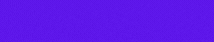
You may visit Best Multipurpose WordPress Theme for your website.
Conclusion
GetResponse is a top-level email marketing company. It has been successfully conducting its email marketing activities for over 20 years. They provide more functions than competitors such as Mailchimp, Aweber, etc. This is the reason for their success. Moreover, compared to competitors, they have improved their software over time, and their email marketing performance is outstanding. So GetResponse can be considered one of the best options among autoresponder companies to run email marketing for your business needs.
Disclaimer – This page contains an affiliate link, and we get an affiliate commission if you purchased by using this link. You have no additional costs for this, but supporting our site could entitle you to our exclusive offers.
Have a nice day




Leave a Reply