Nowadays, entrepreneurs, Joint ventures, business owners, and anyone selling products or services must have a website on the Internet. If you have this kind of plan, start launching a website as your key goal for the coming year. Incredible in this age of extremes, anyone can create a website without knowing anything about web development, design, or coding, and setting up a website is much easier than we think. Besides, a website guide on how to get started will help you build a website from scratch without spending money on freelancers, agencies, or website builders.
Reasons to Create a Website
- It is only valuable for your resume and professional email address.
- Earn Passive Income.
- Gives you the freedom to work from anywhere.
- This helps to express any work or talent instantly.
- Increases the scope of your work.
- Helps you grow and promote your blog.
- It’s simple and affordable.
- People can see your ideas at any time.
So, it’s not too late, make up your mind and follow my simple and swift steps for starting a new website within 30 minutes.
To Start a Website, We can follow 4 fundamental steps.
- Register your domain name according to the purpose of your website: When visitors type your domain name into their browser, the web host shows them your website.
- Hosting: Hosting is necessary for all websites. A web host is like a home for a website and its content.
- Content Management: The simplest and most popular free open-source website creation platform is WordPress. At a more technical level, it is a Content Management System (CMS) written in PHP using MySQL databases. This is like a computer operating system, and it allows anyone to manage, create, design, and write a website without knowing the code.
- Build your website:
Start The Website Step By Step
To start a fully functional website, you need a specific domain name and a web hosting account. Both ensure that your website is completely accessible to others. You cannot set up a website without one or the other. After you fixed up a domain and hosting, you can create a WordPress website. WordPress is a free Content Management System (CMS) that sits on your web host. WordPress is the most popular website building platform that uses 40% of all websites on the Internet and is absolutely user-friendly.
To start a professional website We should first consider the below points:
- Do what the visitors want, you just explain it on the website.
- Modernize your website regularly.
- Share with professionals to help you. Because inappropriate things do potentially turn off customers.
- Keep your website updated effectively by search engine optimization
There are many domain hosting companies in the marketplace of the website world but To start a website, I recommend Bluehost
Why will you choose? Because-
- Budget-friendly
- well-grounded
- One-click-install for WordPress (free)
- Bluehost provides free domain names and email addresses
- The hosting service company provides a free SSL certificate to its customers. With the HTTP Protocol, visitors understand that the site is secure and reliable.
- This hosting is very attractive to newcomers because it provides everything they need to get a live site on the internet.
- Training guides and full-time support are available
- Full refund policy within 30 days
- Officially recommended by WordPress, and finally
- It is one of the most reliable companies in the market. Millions of people choose it as their hosting provider because it provides the best web hosting service.
Required Steps To Start a Website
1. Choose the name of the domain
In this step, you need to make sure that you have a domain name. This means that people type in their browsers to visit your website. It should be the user-friendly address of a specific website. It is also called Uniform Resource Locator (URL). That was created to make IP(Internet Protocol) so that it may more accessible and easier to remember. An IP address is a string of numbers and is also similar to the phone number assigned to each computer. An example of a domain name is makemoneyswiftly.com which is also used for email – [email protected].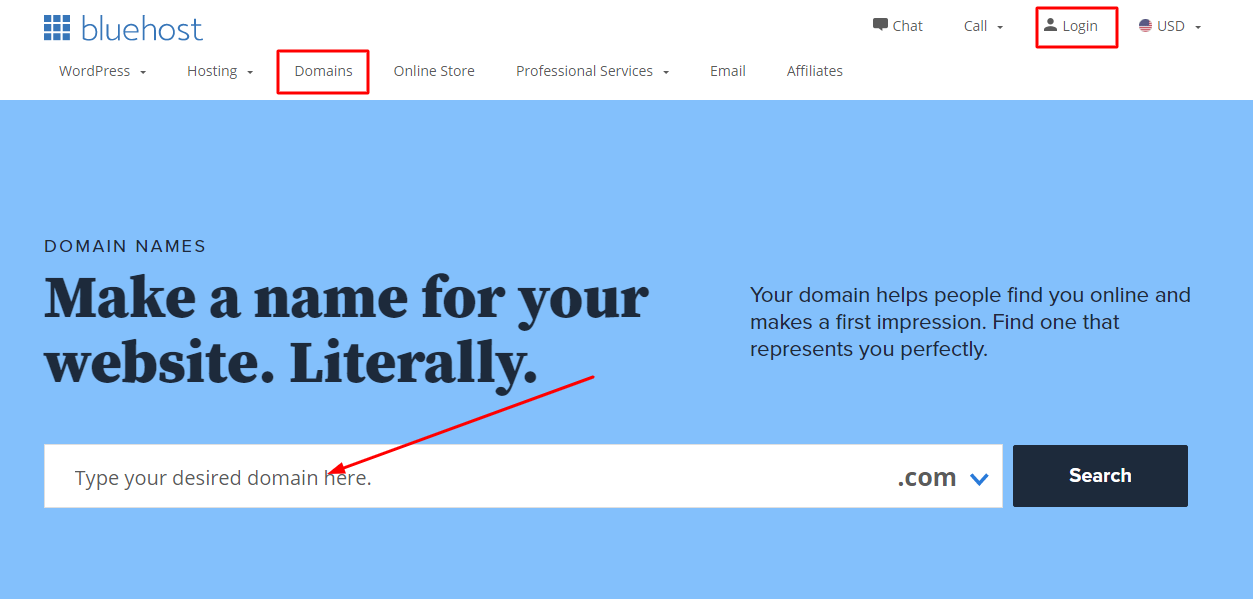
A few things to keep in mind when choosing a domain name:
- The selected name should be related to your business or service.
- It should not be too short or too long, not too complicated so that visitors can easily pronounce and remember it.
Successful hostname examples are – Google, Apple, Facebook, etc. These are unique and easily recognized, concise, and pronounced. Also, an extension of a domain needs to be considered. There are many options like .online, .site, .org, .net, .info, .com etc. Search your desired hostname to see what’s available. Although this can be changed at any time, changing it can hurt your business. Type in the name of your domain to check availability. If not accepted, you will be asked to try another variation. To change a word, add a number or choose a different extension.
2. Register The Name Of The Domain
If it is accepted, you’ll see the ‘Create your account page. 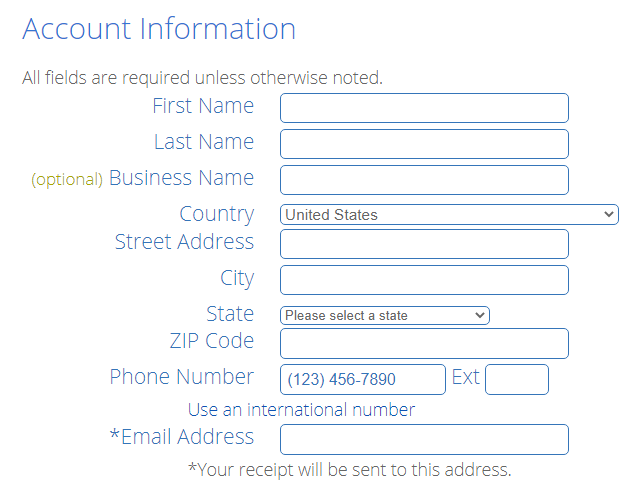
(Complete this personal information. Scroll down to see the hosting package and continue to the next step.)
3. Start a Website by Bluehost
In this section, we look at 4 types of packages offered by Bluehost and among them, the ‘Basic’ package is excellent for beginners. By using this bundle you can install only one website on your hosting account and you will get limited features. In addition to these, you will find everything you need to set up for one website. If your choice is another option, you can get that feature separately.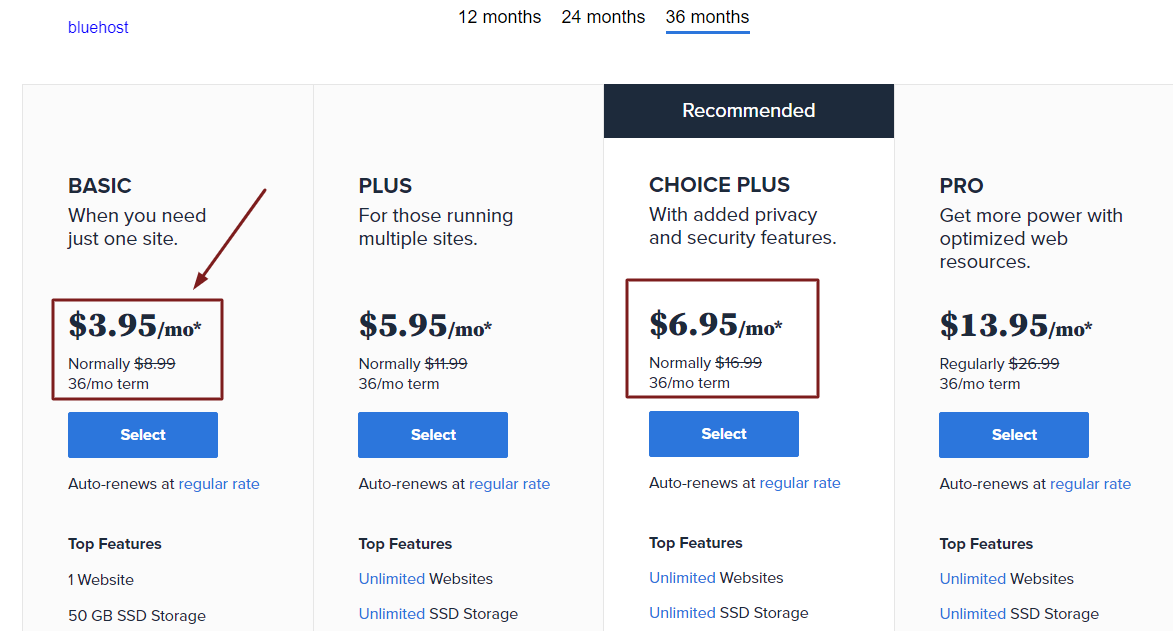
When you fill in your information and choose a hosting package, then complete your purchase process. You need to pay for at least one year to secure a short monthly price. Moreover, it will be the cheapest if you pay for three years. Pay in advance using your card details or click for more payment options.
4. Build up WordPress Website
After completing your registration process, you will get instant access. And you can start building your website now. So, you can install WordPress because you have already signed up and are able to login into your account.
1) Install WordPress on Bluehost
Bluehost sends you some emails one of these will ask you to confirm your domain name. After verifying your mail, activate your domain name and will get detailed information for accessing your control panel. Just now you set up your password by using the secret word. Now you can test your website by typing in your domain address and you will see a welcome page.
2) Make sure SSL/HTTPS Settings
An SSL certificate ensures your visitors are secure. At the time of starting a website or installing WordPress, Bluehost instantly adds an SSL. For checking the SSL status, we can follow the below steps:
Log in to the Bluehost site
Click on “My Sites”
Then click on “Manage Site”
Go to the “Security” tab
Under “Security Certificate,” you will get your “Free SSL Certificate” status
5. Customize Your Website Formation
To start a website you need to design different ways to attract visitors. Theme and plugins are very important among them.
1. By using a theme
Here Bluehost company provides some free themes for your website. Click on the ‘Login’ to continue the process of choosing the theme. 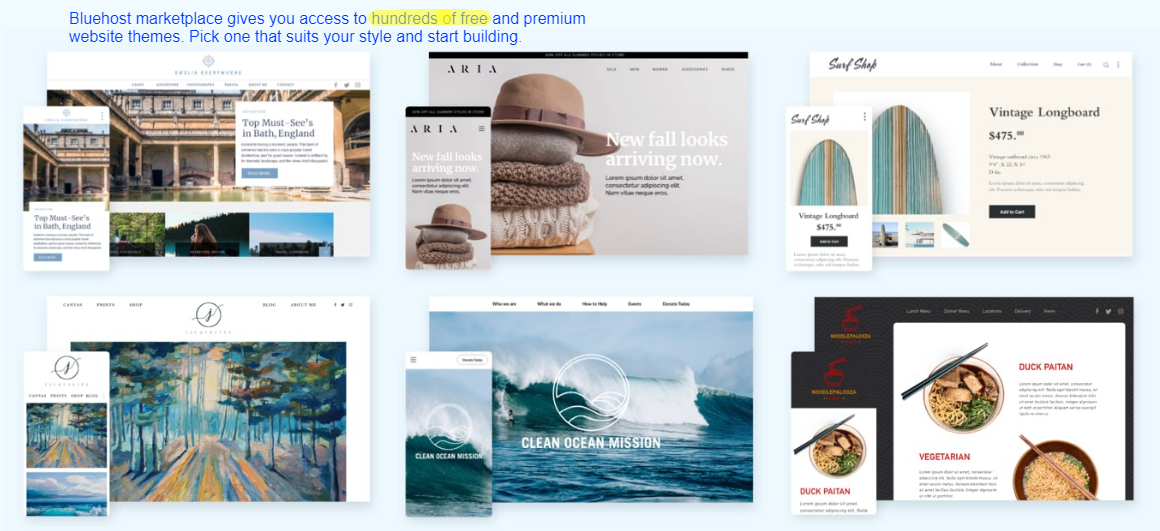
If you like to choose one of these you can do it. You will see a skip button. Feel free to take this step if you want. After choosing the free WordPress theme or skip you will see the ‘Start building’ page. Click on the button to continue building your website. Now you are in the content management system(CMS)’s Dashboard.
When you have taken over the theme you can start to design, customize and build your site by using WordPress.
At the time of designing for starting a website keep in mind a few things: such as –
-
- How does it relate to your brand and want to present it to online searchers?
- Make your website attractive to your visitors by using an eye-catching theme, a unique logo, using perfect color for design, etc.
- Besides making this attractive you must be serious to keep your visitors engaged. If they do not find their desired things on your internet site, it isn’t good for your business.
2. By using plugins
Plugins provide tools for optimizing a site to meet specific needs and goals. WordPress and the community of developers worldwide provide thousands of plugins.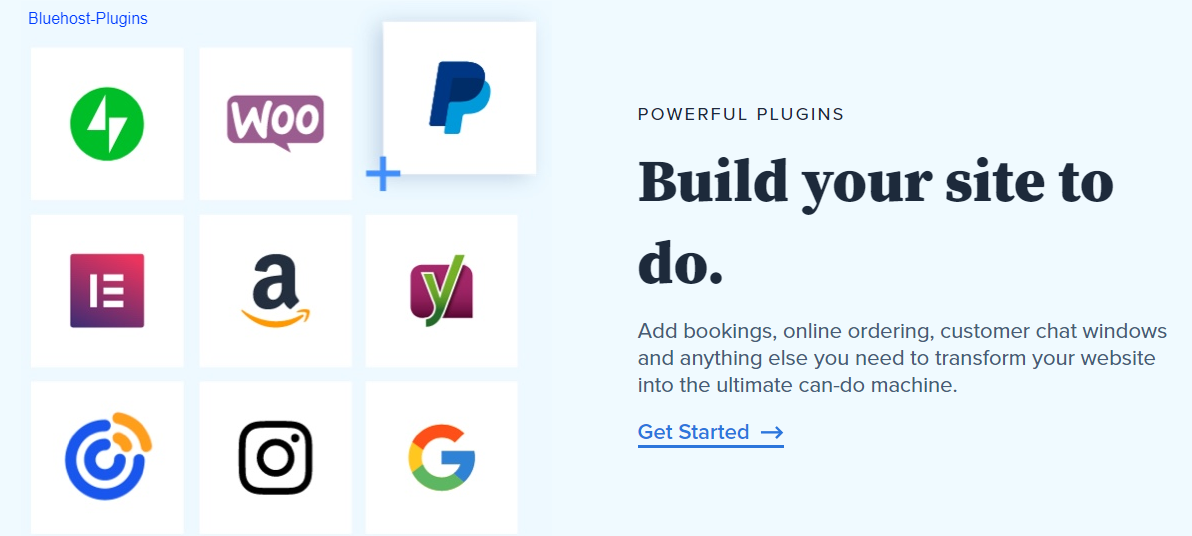
You need to install some plugins according to the design you want on your website. For this, go to the ‘add plugin’ option on the dashboard, search plugins, and install them one by one.
6. Add Content To Your Website
At this stage, you need to complete the entry-level tasks of content editing and adding to your website site. The basic process of typing in WordPress is very easy. You will be able to learn fast how to change the header and how to use underline, bold, quotes, italics, etc. You can always make changes to your site. So without being a perfectionist start writing your posts and publishing.
Normally there are two types of content writing one is a fixed page that is almost unchanged. like, ¨about us¨, ¨contact us¨, ¨privacy policy¨, ¨terms of use¨, ¨disclaimer¨, etc. First, create an ‘About us page. Then make other pages. Contents are the most important parts of a site. Without these, your website is nothing more than an advertisement which is not a perfect marketing strategy.
And another type is articles written on pages and posts that change almost constantly depending on the current situation. Log in to WordPress’. Click on ‘Post’ next to ‘Add New’ then the editor window will open so that you can write, format, and build your post without knowing any code.
There are endless ways to monetize your website by writing high-quality articles. Your writing skill gives you a great opportunity to show and share your knowledge and to become an expert in your field by regularly posting on a small number of related topics.
Last Word
I think so, you can now start a website much faster than you expected. In truth, you don’t need a detailed plan. As you set up a website and become more familiar with these steps you will be able to get through them faster than the first time. This is enough planning to prepare your mind to build a website to build a stronger foundation.
So, why are you late?
If you like this article, please leave a message and you can also find me on Twitter and Facebook.
Have good luck.



Leave a Reply