Are you trying to find a cloud-based web hosting provider that stands out from others that are available? So Cloudways web hosting is the ideal choice for you. Dependable web hosting is important for the success of any website. After extensive investigation and testing, I came to the conclusion that this Managed Web Host is unique from all other web servers. It gives you a choice between five distinct platforms, including Digital Ocean, VULTR, Linode, AWS, and Google Cloud Plans. The scalability, uptime, and load management of Cloudways are excellent. Pay-as-you-go programs and free trial signups are offered by this platform. Despite the fact that it lacks a C-panel or domain registration. Also, you need to pay for email service. Despite these problems, it is one of the best cloud-based platforms.
Cloudways Web Hosting: What It Is?
Cloudways web hosting is a managed hosting provider that places a strong emphasis on both efficiency and performance. Normally making servers, application launches, and ongoing server maintenance is complicated. But server management of Cloudways is simple. Users can adapt the platform to their needs by using any server of Cloudways. Additionally, there are four WordPress versions compatible with Magento. It provides the perfect set of features for websites run by online shops, independent contractors, agencies, or any other online business with numerous clients. assisting users in making better use of their managed hosting services.
30% Discount Coupon Code of Cloudways Web Hosting
A unique promo code is available from Cloudways web hosting for a discount. They make this unique offer for all types of users like internet businesses, and agencies. As a result, it is possible to get a good host affordably.
For this, you will get an additional 30% discount on the hosting package. You will get this benefit for the next three months.
Free 3 Days Trial Course of Cloudways Web Hosting
Cloudways web hosting offers a free trial course for three days. Digital Ocean, Linode, and Vultr plans are eligible for this free trial. After this free trial, you will easily estimate whether this hosting is good or bad for you.
Cloudways Web Hosting’s Free Website Migration
Do you intend to transfer your website from another web server to Cloudways? In this instance, the company offers you a fantastic chance.
You can transfer your website from any other host to Cloudways web hosting. This is completely free. This promotion is valid for all hosting packages. For WordPress users, the business has created its WordPress migration plugin. This makes it simple for you to move your website. You don’t even need to be concerned about the difficulties and specifics of migrating.
Cloudflare Enterprise CDN
Cloudways and Cloudflare now collaborate. They thereby offer CDN of enterprise standard at incredibly low costs. Cloudflare Enterprise CDN is ideal if you create a lot of content and make money. Enterprise CDN prioritizes your content over all other CloudFlare traffic and immediately optimizes it for your audience by caching as much of it as is practical.
Additionally, it has more sophisticated security capabilities than the free version, like Web Application Firewall (WAF) advanced rules that prevent hackers from accessing your data and minimize attacks before you are even aware they are happening. also offers free wildcard SSL, top-level DDoS defense, PCI compliance, and more. Cloudways charge $4.99 (1 domain) per month for Cloudflare Enterprise CDN.
High-Speed Performance of Cloudways Web Hosting
Dynamic websites are able to load pages more quickly since SSD disks are three times faster. An optimized stack is given with a ready cache to deliver faster answers. Cloudways Server is ready with PHP 7.3. A server-side restart with auto-healing can resolve issues. This web hosting includes Breeze, a free WordPress performance plugin that is the best in its field. With Redis, databases’ performance can be enhanced. Nginx, Varnish, and Apache work together to provide unmatched performance to provide enhanced performance. One of the fastest hosting stacks is the integrated full-page cache that comes with Magento free of charge. Given that HTTP/2 and HTTP/3 are supported by Cloudways Server. As a result, information is passed quickly between the client and the web server.
Cloudways Web Hosting’s Backup
The restoration of your website is guaranteed by a backup option. Three distinct backups are offered by Cloudways.
Automated Backup
With server creation, the platform’s automatic backup is already set up. Whenever a new server is launched in Cloudways web hosting, the default backup set is used. As a daily backup, this. You can keep this backup for a week.
The options for backup frequency, time, and retention frequency can all be altered. All of your subsequent backups will then be performed in accordance with the new schedule.
On-Demand Backup
You can take a manual backup in addition to automatic backups. You can make this on-demand backup if you edit something in your programs and then quickly make a backup. This won’t interfere with automatic backups; it will just attach a new backup file to the server.
Local Backup
Cloudways backup system maintains copies of your backups. You can create and download local backups to your computer from copies stored on your server. You can download local backups from your server by accessing the server via SFTP.
Best Support (24/7/365 live chat)
Professional troubleshooting is deeper in advanced and premium support add-ons for everyone. You may follow them online as they take on more challenging challenges. By opening a ticket, you can contact the support staff for assistance. You can talk to a senior support engineer face-to-face if you have the Premium Support Add-on. The support staff assists you in troubleshooting your email or database add-ons, plug-ins, or themes. Premium Support always responds to online tickets within two hours.
Managed Security
As part of a managed security package, admin Hosting proactive security system maintains all of your servers safe and secure. It has a firewall built into the operating system that prevents malicious traffic. In this way protected any hosted server from attackers. Additionally, it offers cost-free SSL certificates to satisfy all of your HTTPS requirements. Your WordPress websites are shielded by its technology partner Malcare from traffic jams caused by malicious bots, brute-force login attempts, and denial-of-service (DoS) attacks. Plugin, theme, and core updates are all found, checked, and applied for you automatically using Safe Updates. In this way protected any hosted server from attackers.
Payment Methods of Cloudways Web Hosting
You may take your business to new heights with the fewest constraints and the most freedom possible. The server’s storage capacity can be increased with a few clicks and without changing any other server parameters. CloudWays supports the PHP 5.6, 7. x, and 8. x versions. You can quickly switch to the PHP version. With only one click, you can set up several WordPress and Magento sites on the same host. You can use Cloudways to only pay for the services you actually use. To securely access the server and update the files and directories in your app, use SSH or SFTP. You can copy a specific website or a whole server with only one click.
Manage Services
With CloudWays web hosting, you can easily manage your servers and applications as an authority. The package may be upgraded using the UI, and the program can be installed on the server. With just a few clicks, you can create rules and activate cron jobs in this. With the pre-installed WP-CLI commands, you can manage WordPress websites with ease. By having access to the supervised process manager offered by Laravel apps, you may manage processes. The web server can start delivering files from a different location with a few clicks.
Premium Add-ons and Integrations
CloudwaysBot – Distributes real-time notifications on a range of events through Slack, API, and HipChat channels. By creating your own program, you have control over the platform. Your servers and applications may be built, integrated, and managed on Cloudways, you will need to use the RESTful API for this. A quick and easy method for configuring an external SMTP service to use as a gateway for email distribution from your server. Using its premium add-ons, you can expand your workforce.
Monitoring of Cloudways Web Hosting
All-day server monitoring is provided by Cloudways web hosting. Over 16 different metrics are available for you to review from the convenience of the panel, and your server is watched in real-time 24 hours a day, 7 days a week. You can activate New Relic to gather data on an app’s performance, allowing you to investigate and identify problems that are generating bottlenecks. The AI-based intelligent assistant is integrated with Slack, emails, and other services, and it delivers real-time performance statistics to improve the speed of servers and apps.
Cloudways Web Hosting’s Performance Test
Using Cloudways’ free trial, I built a website. You only need a working email address and your name to build a website like this. With this, making your own dedicated server is simple. Making the server will take roughly 7 minutes. You can establish a server once you have verified your email.
Unlike other hosting companies, this platform does not offer a straightforward cPanel. You have access to the server and applications through its customer control panel. You don’t need to download any third-party applications for this. With a few clicks, you may finish these processes from the Cloudways panel.
I have selected the 1GB RAM, 25GB SSD, and 1 core processor Digital Ocean plan for constructing this website. You must select the location of your server at this time. I decided on New York as the venue.
Any application like WordPress, Magento, or Joomla should be installed automatically when setting up a new server. I decided to install WordPress because I’ve used it before.
Launch Button
The server is created when the “Launch Now” button is clicked. The server was ready in less than 7 minutes. After that, I had access to my new website. Without using any cache plugins, I installed the Astra WordPress theme to test the server’s speed.
The website I built for my test loaded quite quickly. A score of 100 on both the desktop and mobile platforms, which is excellent. The test outcomes unequivocally demonstrate are very fast.
But it is not fair to compare a test site with a real live site without traffic. But it is sure that Cloudways hosting provides a good result in terms of speed performance.
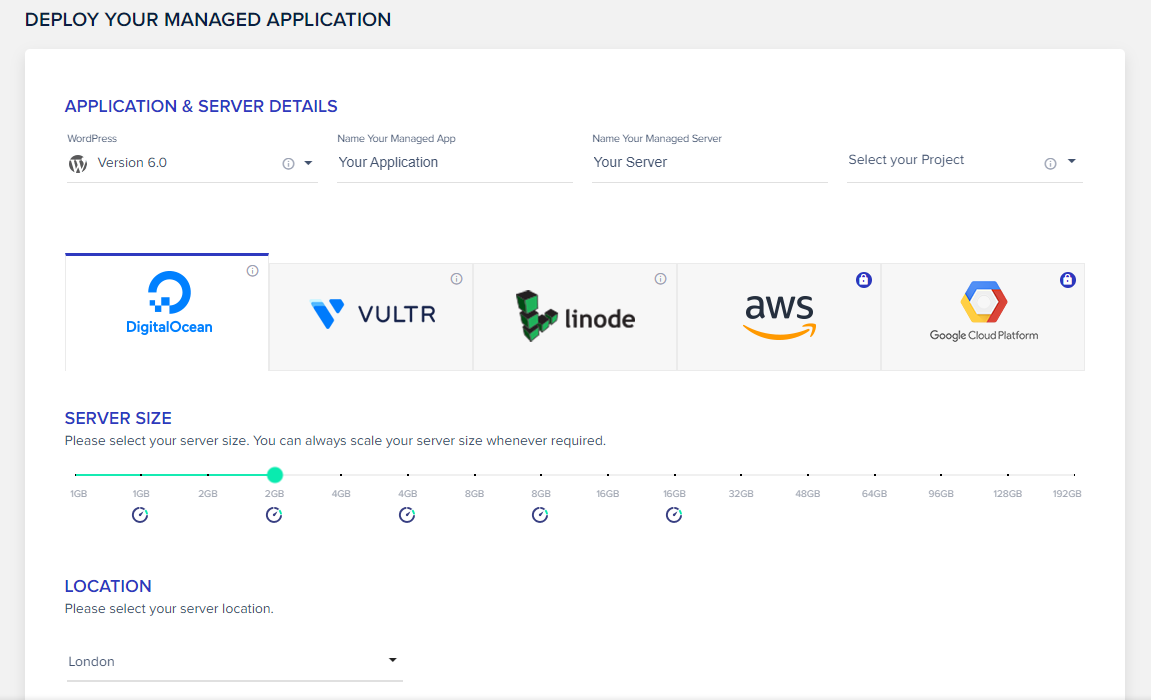
The above screenshot shows that the user panel of the platform is very clean. You can find everything you need very easily in the user panel. Its customer control panel is divided into eight different sections for user convenience.
First Tab
Master Credentials is the first tab in the Server Management Panel. You use it to access server files via SSH and SFTP.
They offer two types of testimonials.
Master certificate (gives access to the entire server),
Application credential (permit you to enter a single application)
Using the IP address, username, and password that Cloudways web hosting gives, you can use this option to access your server through SSH or SFTP. Click SSH Public Keys in the Server Management section’s Master Credentials tab to create an SSH key. Additionally, you are always free to modify your login and password. In this instance, changing is as simple as clicking the edit icon. Click again to save.
Second Tab
You find this tab in the Server Management Master Credentials section. You may view a summary of the RAM, CPU, disk, and bandwidth utilization from there. As a result, you will be aware of where to focus your attention and whether your server needs maintenance.
Third Tab
From here you can manage and control your server core like Apache, Nginx, MySQL, etc.
Fourth Tab
Here the fundamental parameters for your server are managed and edited. Many of these parameters can be modified through the Cloudways web hosting control panel rather than manually utilizing SSH or SFTP access. You can alter fundamental server configurations under the Basic tab, including Execution limit, upload size, memory limit, display errors, error reporting, and PHP timezone. You can customize the operating system’s PHP, MySQL, Nginx, System, and Varnish settings using advanced settings.
Fifth Tab
You can limit who has access to your server data from the fifth tab. You have the option of blocking IPs from connecting to your server via SSH/SFTP and MySQL connections, adding specific IPs to your whitelist, or allowing connections from all IP addresses.
Sixth Tab
The Vertical Scaling tab is the sixth tab. You can see two different forms of server scalability here (server size and block storage). You can raise all server resources at once from the server size option. On the other side, you can select the block storage option to add disk space to an existing server if you don’t require additional RAM and CPU.
Seventh Tab
You can back up your website by using this tab. Three different backup tab types are available: automated backup, on-demand backup, and local backup.
Eighth Tab
By using this page, you may set up outbound email delivery to your server via the Cloudways control panel’s SMTP service.
Various Pricing Structures
Anyone can use the managed hosting plans offered by Cloudways Web Hosting. They provide five different cloud platforms. With every data center, you can choose any plan. But the price and plan are different for each platform.
- Digital Ocean Plans
- VULTR plans
- Linode Plans
- AWS Plans
- Google Cloud Plans
Price Plan for Digital Ocean
On Cloudways web hosting, you may get the most well-liked and reasonably priced Digital Ocean Plans. For as little as $12 per month, you can get a single-core processor, 1GB of RAM, 25GB of storage, and 1TB of bandwidth with this Plan. In this configuration, you can host an endless number of sites as long as they receive little traffic and consume little bandwidth.
The most popular package for the Digital Ocean server, according to cloudways’ plans, is $50 per month and comes with 4 GB of RAM, 2 cores of processing power, 80 GB of storage space, and 4 TB of bandwidth. All major corporations and crowded areas provide excellent candidates for this notion.
Price Structure for VULTR
Cloudways web hosting’s VULTR pricing plan is the most frequently searched term on Google. VULTR server costs start at $13 per month. The third plan is the one that is most favored. This package comes with 4GB, a 2-core processor, 128 GB of storage, and 3 TB of bandwidth for $50 per month.
Plan of Payment for Linode
Get a Linode server from Cloudways for $12 per month. The most popular package is the third one, which costs $50 per month and comes with 4GB RAM, a 2-core processor, 80 GB of storage, and 4TB of bandwidth.
Price Schedule for AWS
2GB of RAM, 2 virtual CPUs, 20GB of storage, and 2GB of bandwidth are all included in the entry-level AWS plans, which cost $36 per month. The most popular AWS Server plan is the second one, which costs $86.77 per month.
Price Structure for Google Cloud
With a Google Cloud server, you can find reasonably priced AWS-like configurations. Its base subscription, which costs $33.18 a month and comes with 1.70 GB of RAM, 1 vCPU, 20 GB of storage, and 2 GB of bandwidth, contains these features. The second Google Cloud plan is also the most popular one. The second strategy price is $73.50 per month.
Pros of Cloudways Web Hosting
Speed
Cloudways offers the most flexible and dependable cloud-based infrastructure of all the platforms that are currently available. You may easily launch your website in a matter of seconds and a few clicks.
Scalable
Since the technology is so flexible, you may scale your servers to handle any peaks in website traffic.
Uptime
On Digital Ocean, even the cheapest servers have a 99.99% uptime guarantee. It boasts the highest uptime and an average response time of 299ms among all of its competitors.
Continuous support and live chat
The platform offers live support round-the-clock. You will find a lot of manuals and straightforward instructions for creating your WordPress site based on their experience.
Safety
It offers a variety of security capabilities to protect your website from viruses, unauthorized users, harmful software, and other online threats.
Flexible Backup
When using Cloudways, you have complete control over your servers and applications. Depending on your needs, you can set up backups automatically or on demand.
Cons of Cloudways Web Hosting
No email hosting
Free email hosting is not available from this host. You can enable this function for one email account using their Rackspace add-on for $1 per month.
Absence of a Domain Name Registration
Domain registration with Cloudways is not an option. As a result, you need to first register your domain with another registrar. then utilize Cloudways to secure hosting for it.
No cPanel
This platform doesn’t provide cPanel. It has a Cloudways console just in case. The Cloudways console is easy to use for users who are familiar with the technology.
Alternative Product of Cloudways Web Hosting
Kinsta
WPEngine
Hostinger
Siteground
Flywheel
Dreamhost
Pantheon
cPanel
Pressable
Plex
For more information about Bluehost. Please read the article “how to start a website within 20 minutes “
Conclusion
Therefore, we can say that Cloudways web hosting has excellent performance in terms of speed, scalability, uptime, and load testing. It provides you with first-rate protection at a competitive price in addition to quick and dependable customer service.
Use my link to get a 30% discount on any plan if you want to give it a try.
Take this offer now, then!

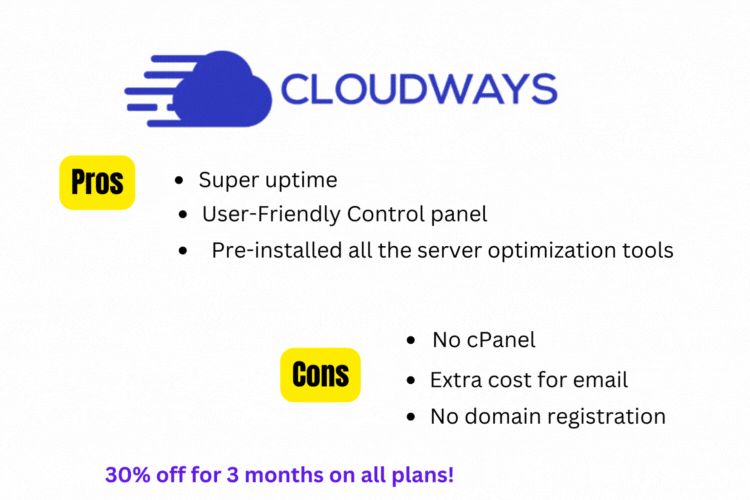
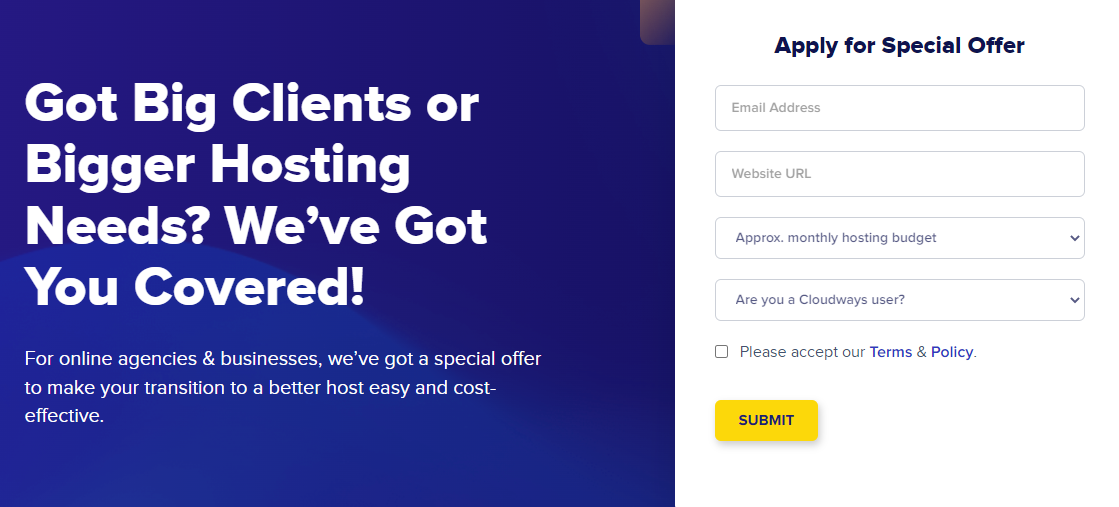
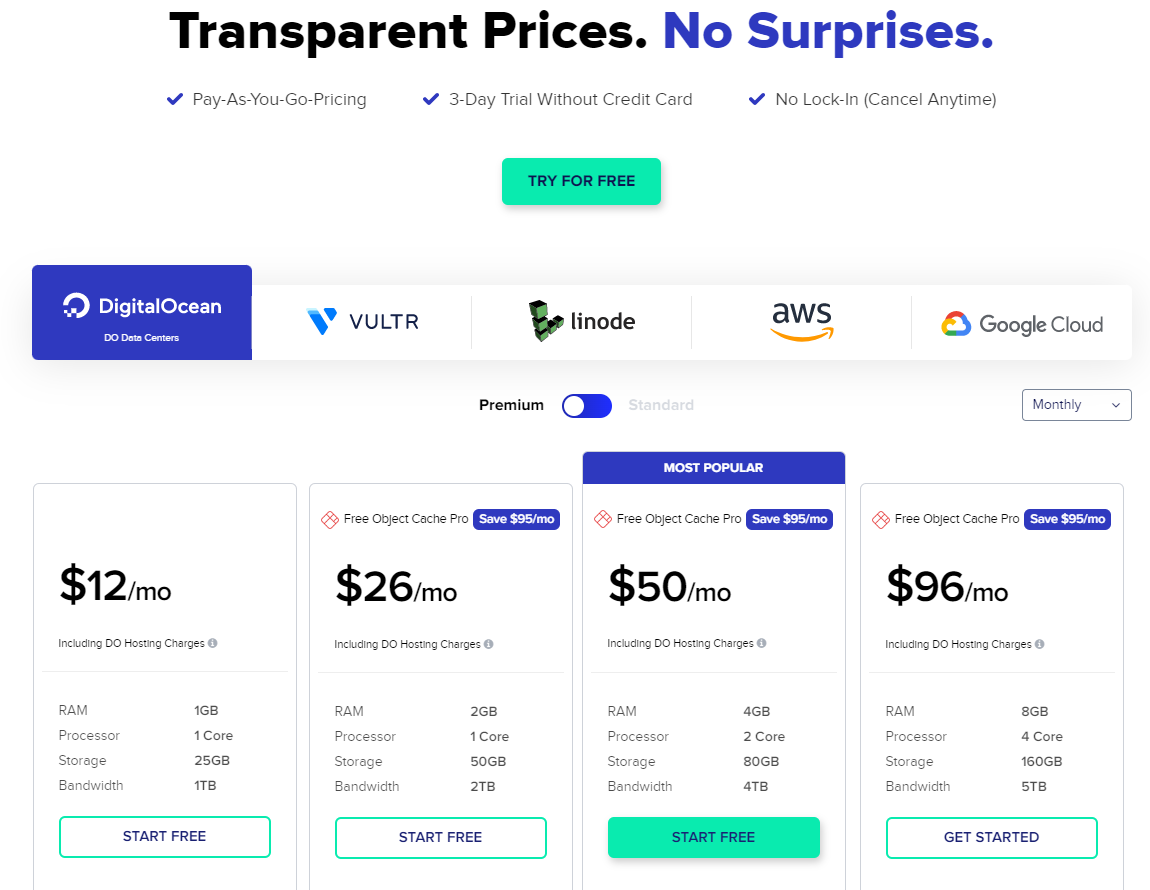
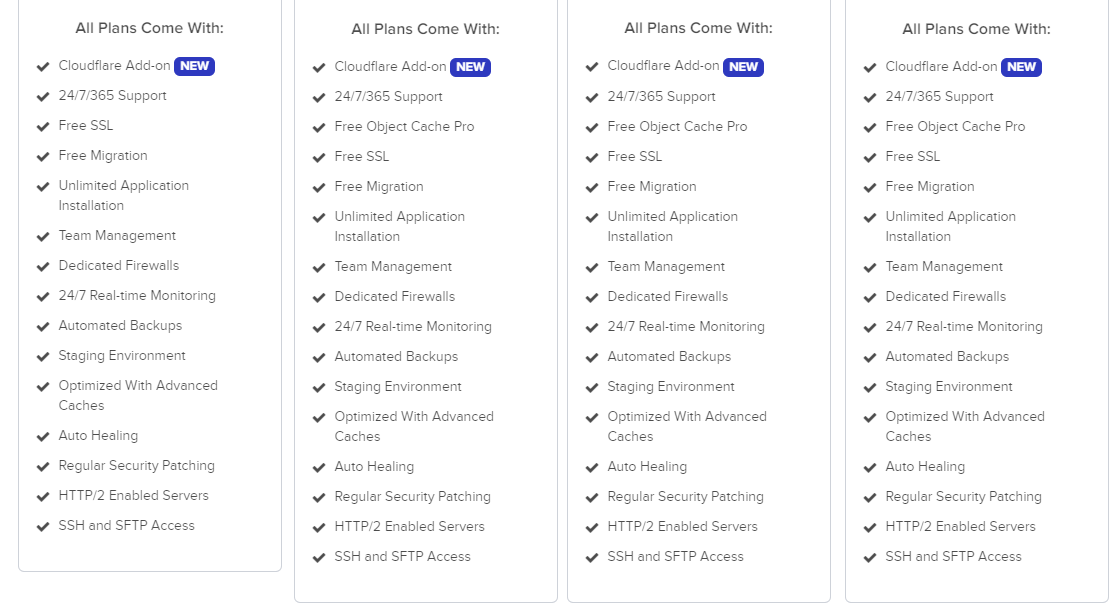
Leave a Reply